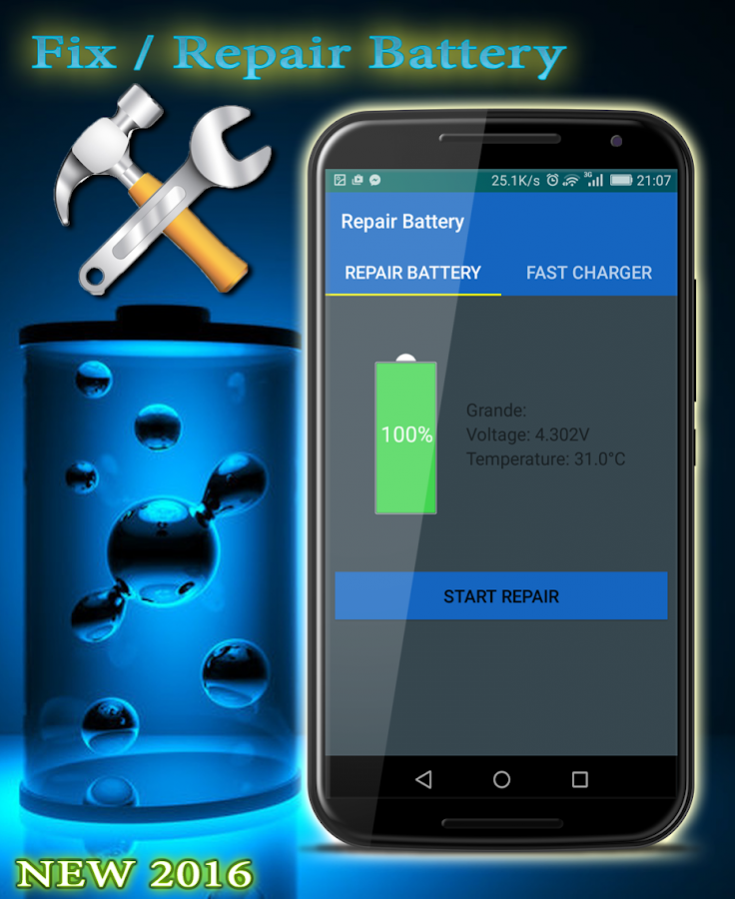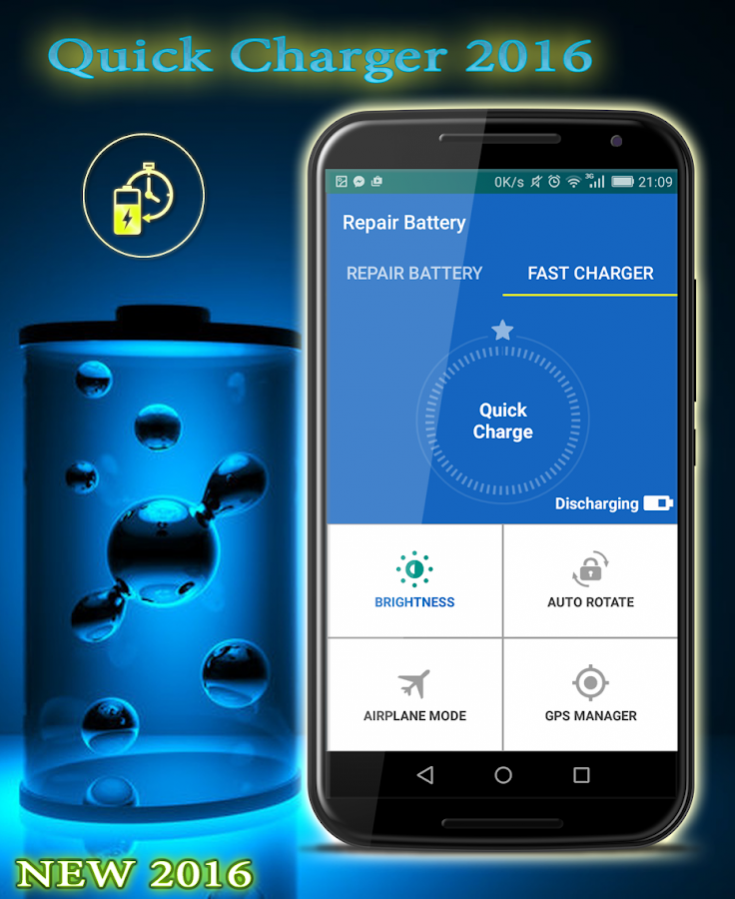Repair Battery & Quick charge 2.5
Free Version
Publisher Description
Battery repair life & Quick charge is a free and professional application to enhance the life of your battery, intuitive, fast and easy in 2016.
FEATURES
1. Fix / repair battery
Over time use, the battery will get errors and could not fully charged. With Repair Battery (by USA Mobile Lab), you can:
- Use Repair Battery every week and boost your battery duration.
- Improve battery life.
- Use Repair Battery connected with our other Battery tools to share information and make your battery last even better.
- Disable unnecessary apps that drain your battery!
- Kill apps when screen is off!
- Accurate battery remaining time!
2. Quick charge
An attachment function very effectively! Quick charge will helps boost your charging speed 20 – 35%.
- Battery charger not only faster, but also extend the life of your battery.
- Turn on prior use per charge.
- Charge booster help charger 20-35% times faster than a normal charger!
- Displays the battery's basic information such as: Temperature, Technology, Voltage, Health, Plugged, Charge
- Quick control: flasht light, wifi,…
- Beautifully designed, simple to use.
This increase battery life app even stronger than other app. So if you want battery be good as the original, this will be one of your best choice.
Research tools by USA Mobile Lab in 2016. Thank you!
About Repair Battery & Quick charge
Repair Battery & Quick charge is a free app for Android published in the System Maintenance list of apps, part of System Utilities.
The company that develops Repair Battery & Quick charge is Internet Mobile Lab USA. The latest version released by its developer is 2.5.
To install Repair Battery & Quick charge on your Android device, just click the green Continue To App button above to start the installation process. The app is listed on our website since 2018-01-30 and was downloaded 14 times. We have already checked if the download link is safe, however for your own protection we recommend that you scan the downloaded app with your antivirus. Your antivirus may detect the Repair Battery & Quick charge as malware as malware if the download link to fastCharger.BatteryFixes.repairbattery is broken.
How to install Repair Battery & Quick charge on your Android device:
- Click on the Continue To App button on our website. This will redirect you to Google Play.
- Once the Repair Battery & Quick charge is shown in the Google Play listing of your Android device, you can start its download and installation. Tap on the Install button located below the search bar and to the right of the app icon.
- A pop-up window with the permissions required by Repair Battery & Quick charge will be shown. Click on Accept to continue the process.
- Repair Battery & Quick charge will be downloaded onto your device, displaying a progress. Once the download completes, the installation will start and you'll get a notification after the installation is finished.